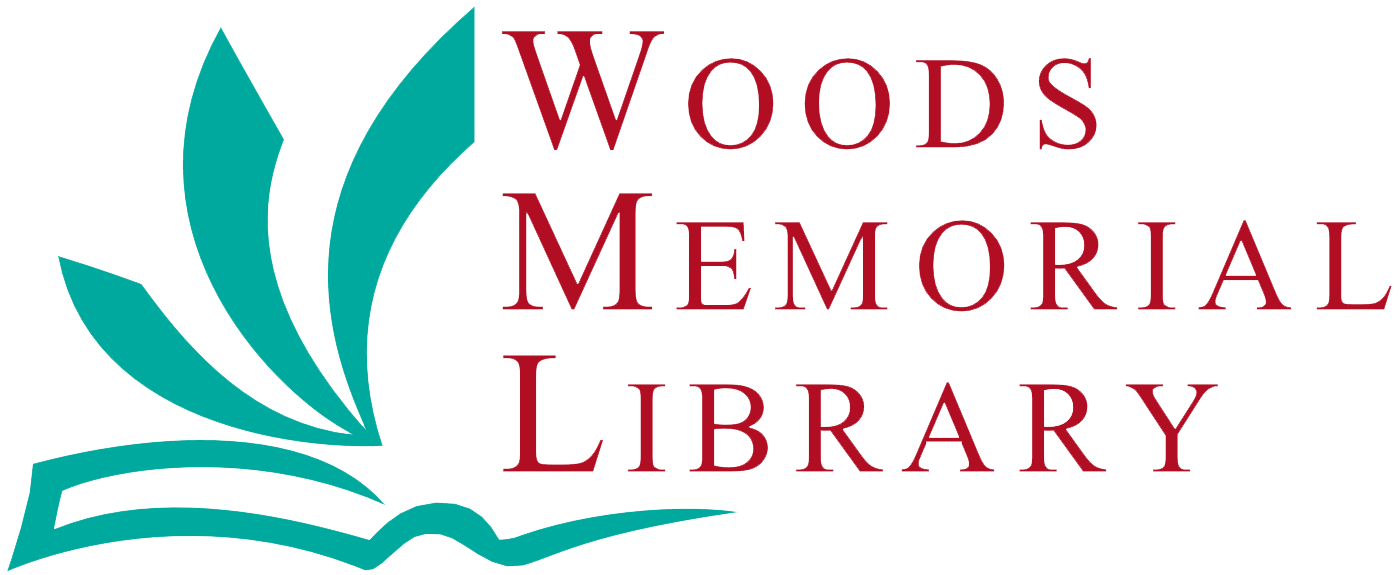Outdoor Service Hours
Although our CAREs Act funding ended in December, we are testing if we can continue our expanded outdoor service hours! Outdoor service will be offered during all normal open hours, excluding the first and last half hours of the day. They are:
Tuesday: 2:30 p.m. to 7:30 p.m.
Wednesday: 10:30 a.m. to 7:30 p.m.
Thursday: 10:30 a.m. to 7:30 p.m.
Friday: 2:30 p.m. to 4:30 p.m.
Saturday: 10:30 a.m. to 12:30 p.m.
Please keep in mind that the library is closed on any Tuesday following a Monday holiday. Click here for more information about our regular hours and to view our holiday closings.
Schedule Pickup Appointments From Home
On December 2, our library became the first in the CW MARS network to enable its new Curbside Pickup feature, which allows patrons to make appointments from their library accounts. For patrons who usually receive automated email and text hold notifications, those were also re-enabled on that day.
How to Borrow Material
Place a hold online by visiting our catalog or by contacting us directly via phone or email.
Receive curbside notification via email and/or text message when the hold has arrived at the library. You will also receive a second email or text message with a link to schedule an appointment.
Schedule a pickup appointment by following the link in the second notice. You will be redirected to log into your account first.
Arrive at the library to pick up your items. You may notify staff of your arrival through the online system at this time. Come into the vestibule at the parking lot entrance and meet a staff member to pick up your holds.
Still need some help?
Visit the CW MARS Curbside Help Site for more detailed step-by-step instructions on how to use the online feature. For more information on our library’s procedures, click here or contact us directly.